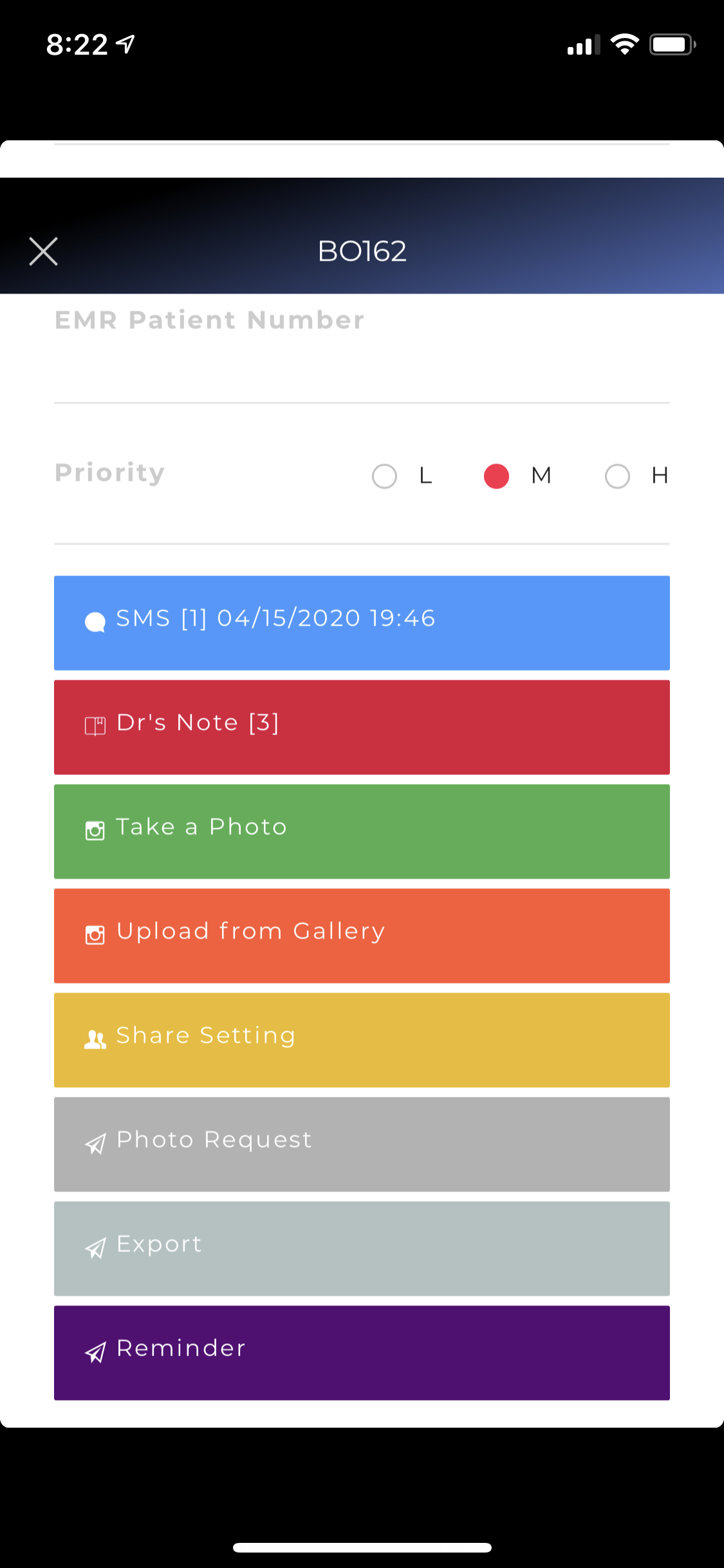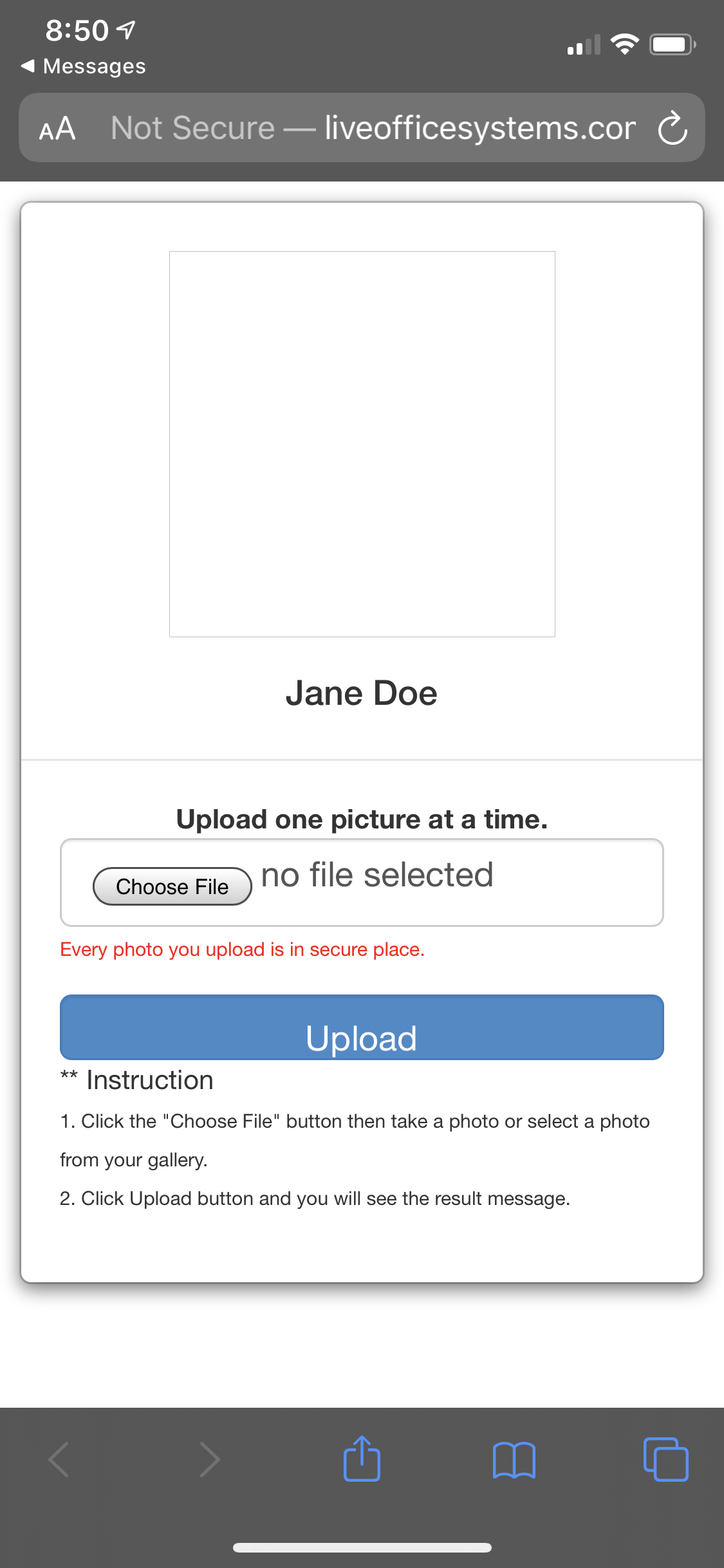Request Photos from Patient
Patients have the ability to submit photographs for a practice provider to review. Images are extremely effective at providing additional context on certain conditions such as rashes or other skin conditions.
Web Version
- When an iFollowUp encounter is created using the Web Version, the patient automatically receives a link to submit photos.
Mobile Version
- Open the sidebar using the icon in the top left corner and select My FollowUp
- Select the patient that you intend to send a photo request
- On the patient screen, scroll down and select Photo Request
- The patient will automatically be sent the following message:
Hello, this is [PROVIDER’S NAME] office. Please open the below link and follow our direction to send a photo. [SYSTEM GENERATED LINK] - When the patient receives the text and clicks on the link, they will be taken to a page with additional instructions. The patient will click Choose File, and then can either take a new picture or upload an existing picture. After choosing the picture, the patient will select Upload.